Webhooks Overview
The preferred method of getting data from Tenovi and its supported devices is to setup webhooks to push data from Tenovi servers to yours. This makes enables near real-time fulfillment updates, measurement metrics, and updates for special/bulk orders.
Webhooks POST data to URLs you specify on the HWI Settings screen of the Tenovi web app. All data sent via the API is in JSON format.
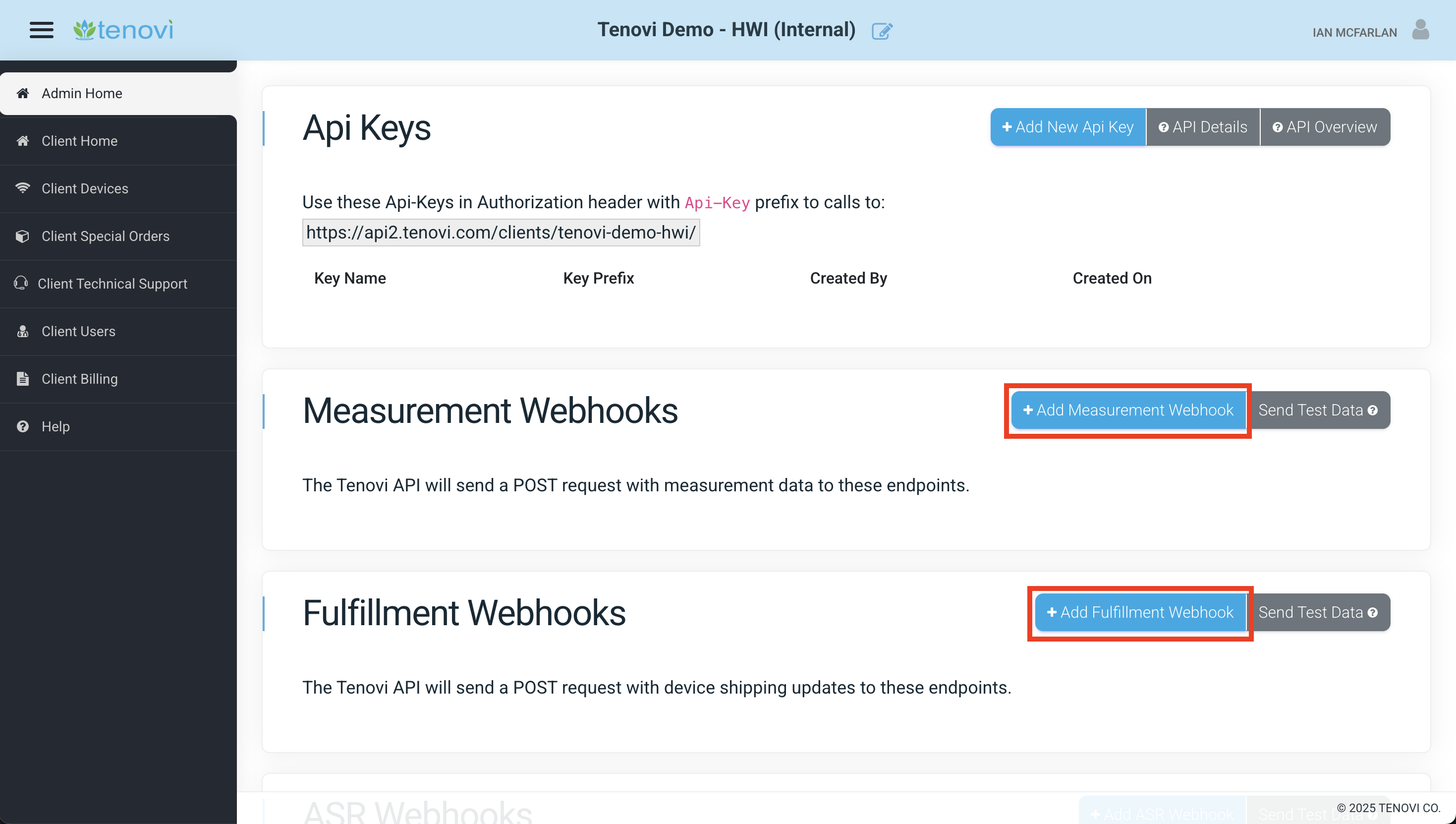
Various testing tools are available when working with webhooks to send test JSON payloads to your server. And, in the event your server is down or fails to accept a webhook payload you can request the webhook to resend the data.
Optional Authentication
Header-based authentication methods (e.g. Basic Auth) can be optionally included in the POST request, if required.
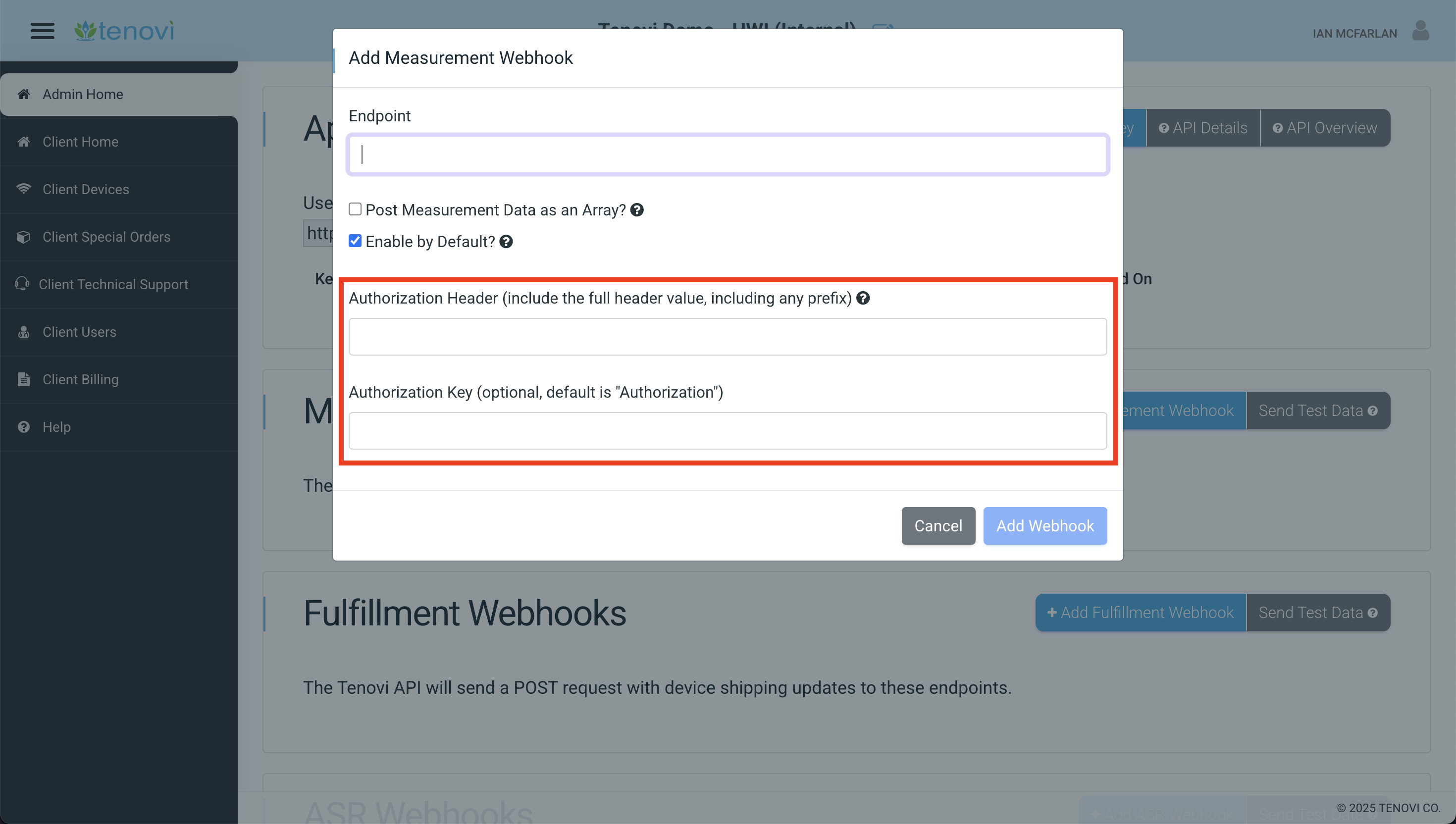
Multiple Webhooks
Multiple Webhooks can be added at the same time. The default behavior is for all measurements to flow through all measurement webhooks, and all fulfillment data to flow through fulfillment webhooks, and all special/bulk order data to flow through special order webhooks defined on the HWI Settings when you are logged into the Tenovi web app
