API URL Configuration & Client Domain
A client domain is specific to a Tenovi account and enables you to make API calls to that specific account. The Tenovi backend separates all client data in our database to ensure security & HIPAA compliance.
Using Your Client Domain
For each client, a client-specific URL must be used when communicating with our API. Simply replace the CLIENT_DOMAIN field in the URL below with your custom domain when making calls to our API.
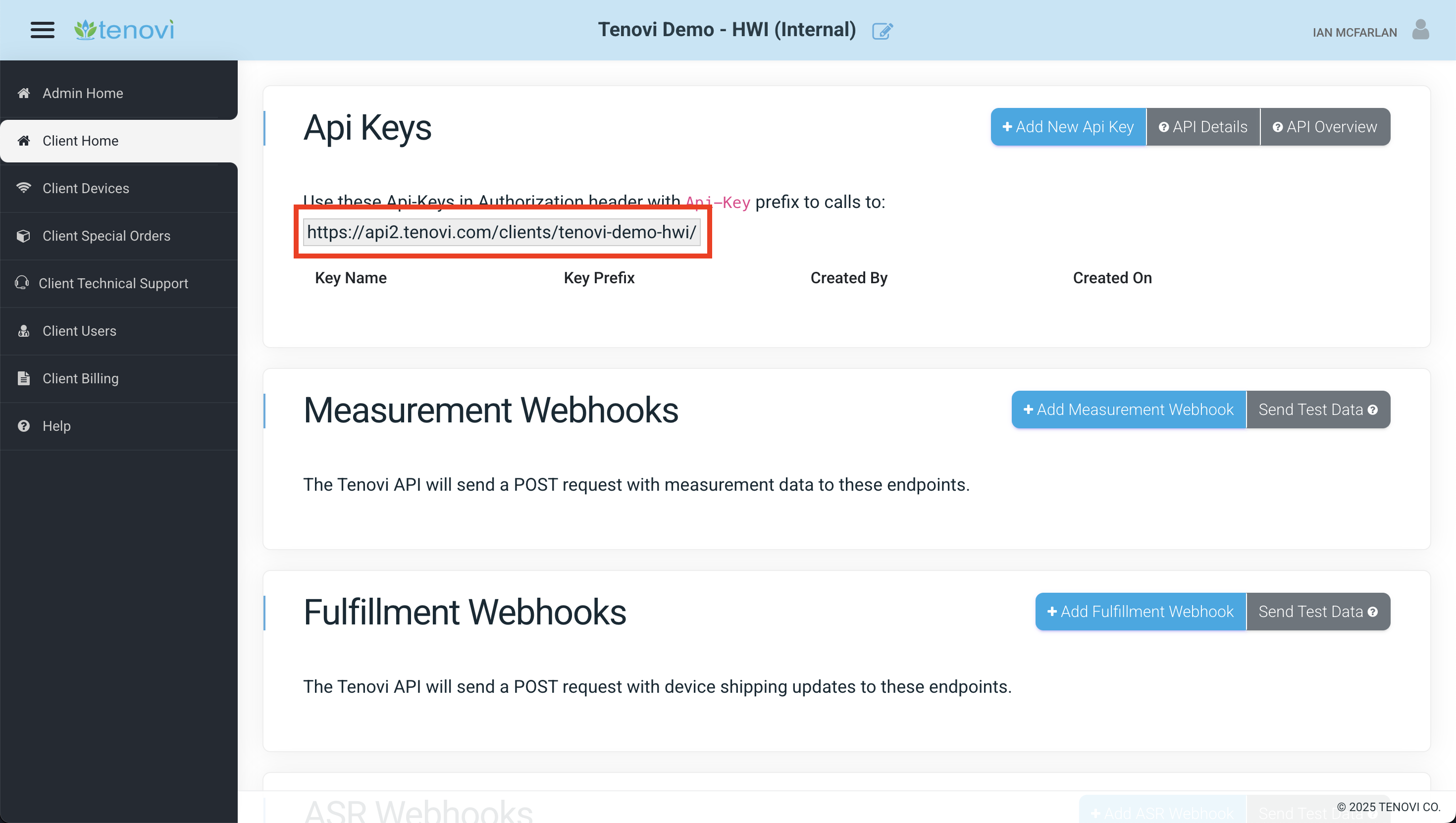
Example of a Client Domain
All API calls will use the following root URL:
https://api2.tenovi.com/clients/CLIENT_DOMAIN