HWI Common Error Messages
Authorization Failed (403 Error)
This error occurs if the API keys supplied are invalid or expired. Please double check your API keys or create a new one via the Client Dashboard in the Tenovi web app.
Endpoint Does Not Exist (404 Error)
This error occurs if the endpoint you are requesting does not exist within the Tenovi API.
Please verify the endpoint from our detailed API Reference and ensure you are using the appropriate CLIENT_DOMAIN value in your URL.
You can obtain the correct CLIENT_DOMAIN value from the Client Dashboard in the Tenovi web app.
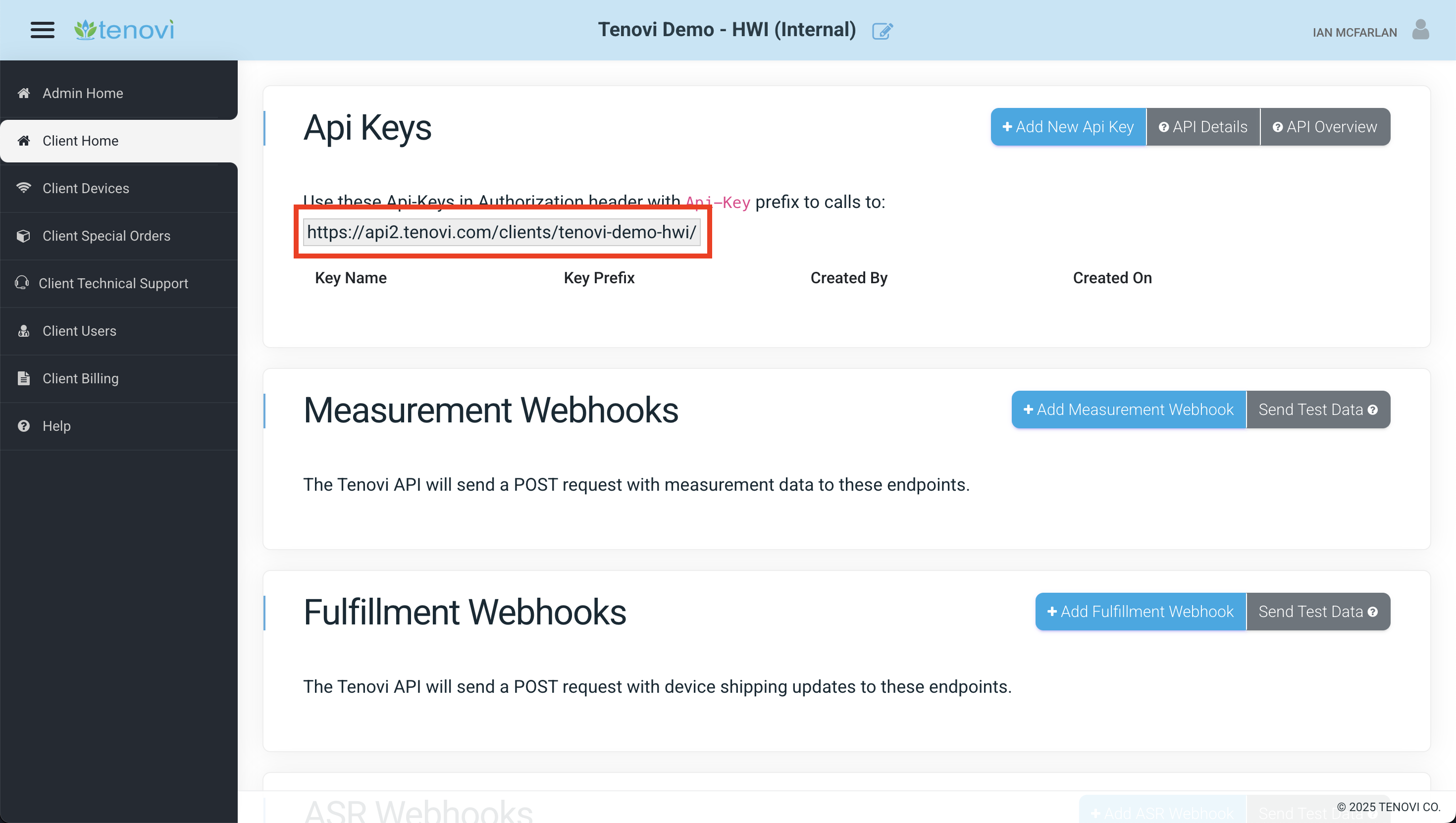
Authorization/API Key Errors (401 Error)
This usually points to misconfiguration of your Api-Key placed in your API calls header. Tenovi Api-Keys require that you pass them in your authorization header.
If you are making use of development and production Tenovi logins, ensure you are using the correct Api-Key for your relevant environment.
This could also be caused by not having a trailing slash on the end of the URL for the endpoint, causing the request to redirect and drop the authorization headers.
Below is an example of a successful authorization setup using cURL.
curl –location –request GET ‘https://api2.tenovi.com/clients/test-client/hwi/hwi-devices/’ \–header ‘Authorization: Api-Key xxxxxxxxxxxxx’ \–data-rawDevice With This Gateway ID/Sensor Code Already Exists
This error occurs when Activating/Requesting a new Device, and the type of device being activated/requested (e.g., scale, BPM, etc.) is already connected to a Gateway with the supplied Gateway ID. Gateways can only have one device of each type (scale, BPM, etc.) connected to them.
Please ensure the Gateway ID supplied is correct and verify there are no other Devices of the same type connected to that Gateway on the Client Devices Dashboard.
