Resending Webhooks
In the event that your server is offline or fails to accept a webhook, you are able to resend JSON payloads to your server using the Tenovi web app.
Resending Individual JSON Payloads
In order to resend JSON payloads that you have missed:
- Log into the Tenovi web app
- Navigate to the client devices screen
- Find the device you wish to resend data for by searching for the gateway ID, patient ID, HWI Device ID, or other device information
- Click on the bar graph icon on the right side for the specific device
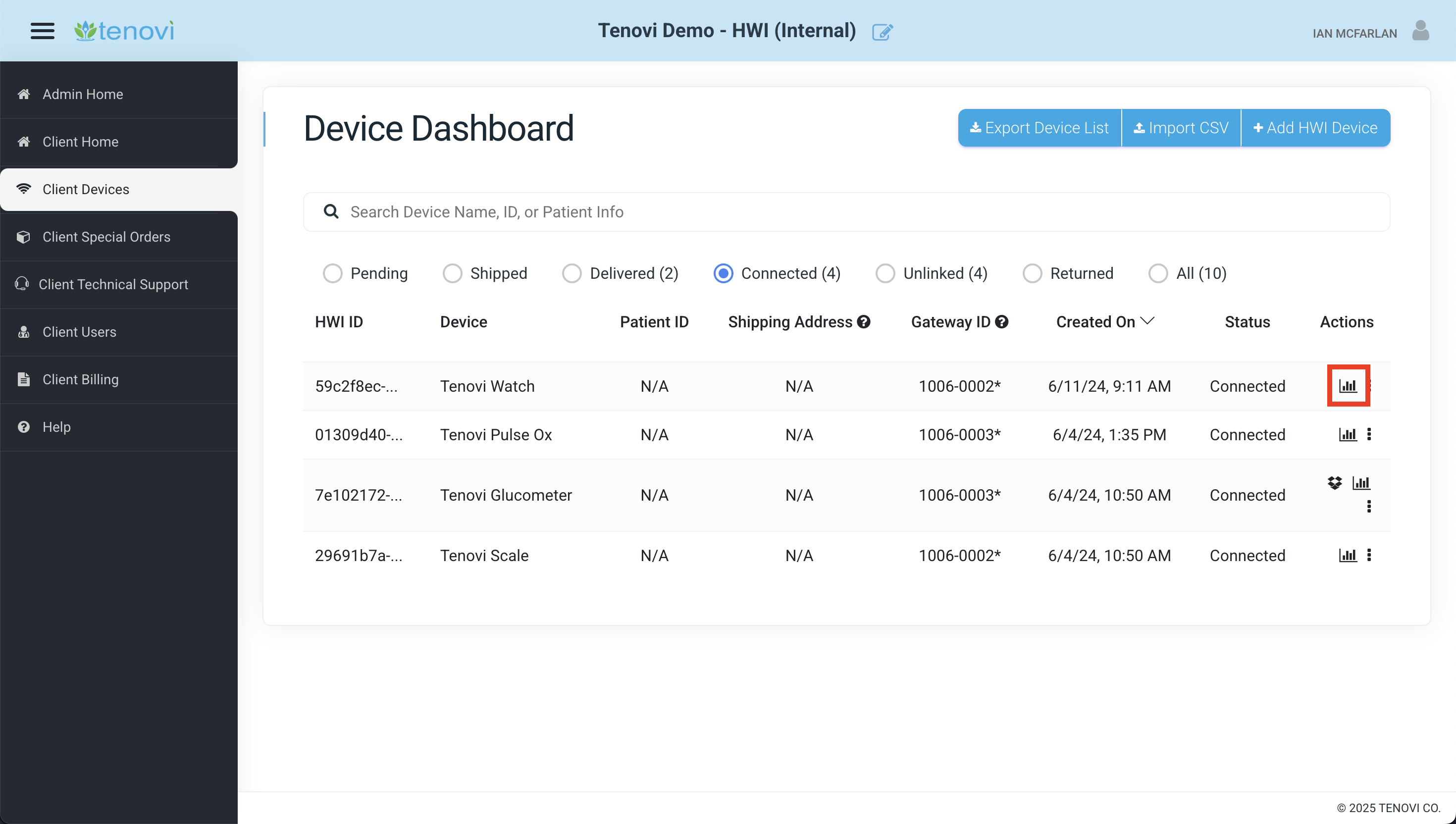
- Each measurement will have a plus icon associated with it and an arrow icon; click the arrow icon to resend the JSON data to your webhooks
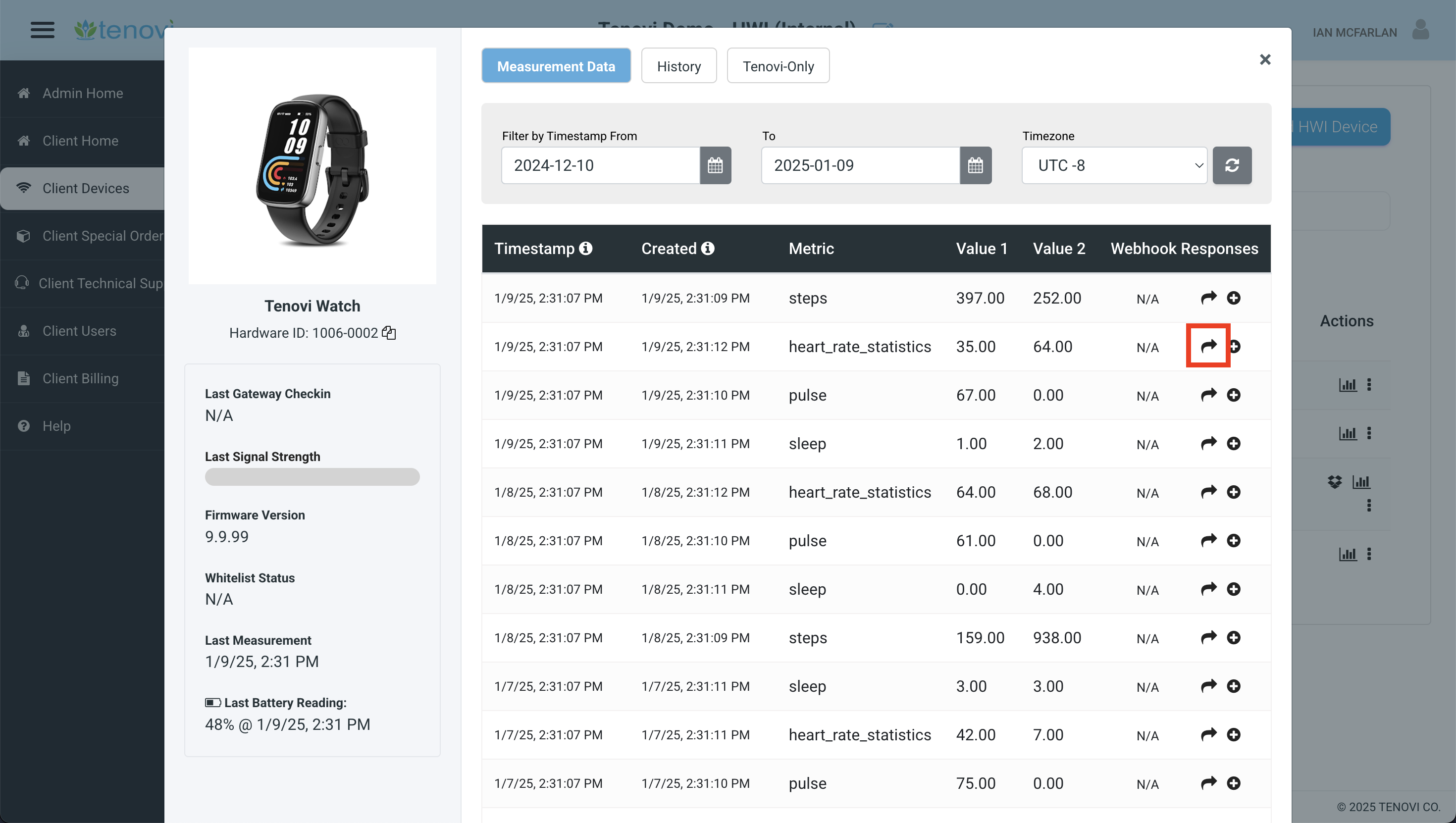
Retrieving Many Measurements
While you are unable to bulk resend data to your servers, you can make use of GET requests with date query parameters retrieve measurements for a specific time frame. This is covered in detail in our Measurement Data document.
