Hardware Integration API Overview
The Tenovi Hardware Integration (HWI) API allows third-party Clients to interact with devices, gateways, fulfillment workflows, supplies, and more.
High Level Features
Tenovi’s HWI API allows clients to:
- Receive measurement data from Tenovi Devices at a specified Measurement Webhook, or fetch measurement data directly from a specified Endpoint
- Receive status updates (e.g. related to fulfillment) for Tenovi Devices at a specified Fulfillment Webhook.
- Activate/Deactivate Tenovi Devices Once activated, devices will send measurement & status data; charges may apply when activating new devices.
- Optionally include shipping information when activating a device, so that Tenovi (or the client, via the Tenovi web app) can provide fulfillment services (additional charges may apply)
Each of these features is executed/implemented using HTTPS requests to our REST API.
Focus on Webhooks
To receive measurement data and fulfillment updates, the Client must register a callback Webhook using the Tenovi dashboard or API. The Tenovi API will then send a POST request with measurement data or status updates to these endpoints.
All data sent via the API is in JSON format. Header-based authentication methods (e.g. Basic Auth) can be optionally included in the POST request, if required by the Client.
GET/POST Requests
To activate/deactivate devices or include optional shipping inforamtion, you need a valid API Key included in the request header. You can generate your API key using the Tenovi dashboard.
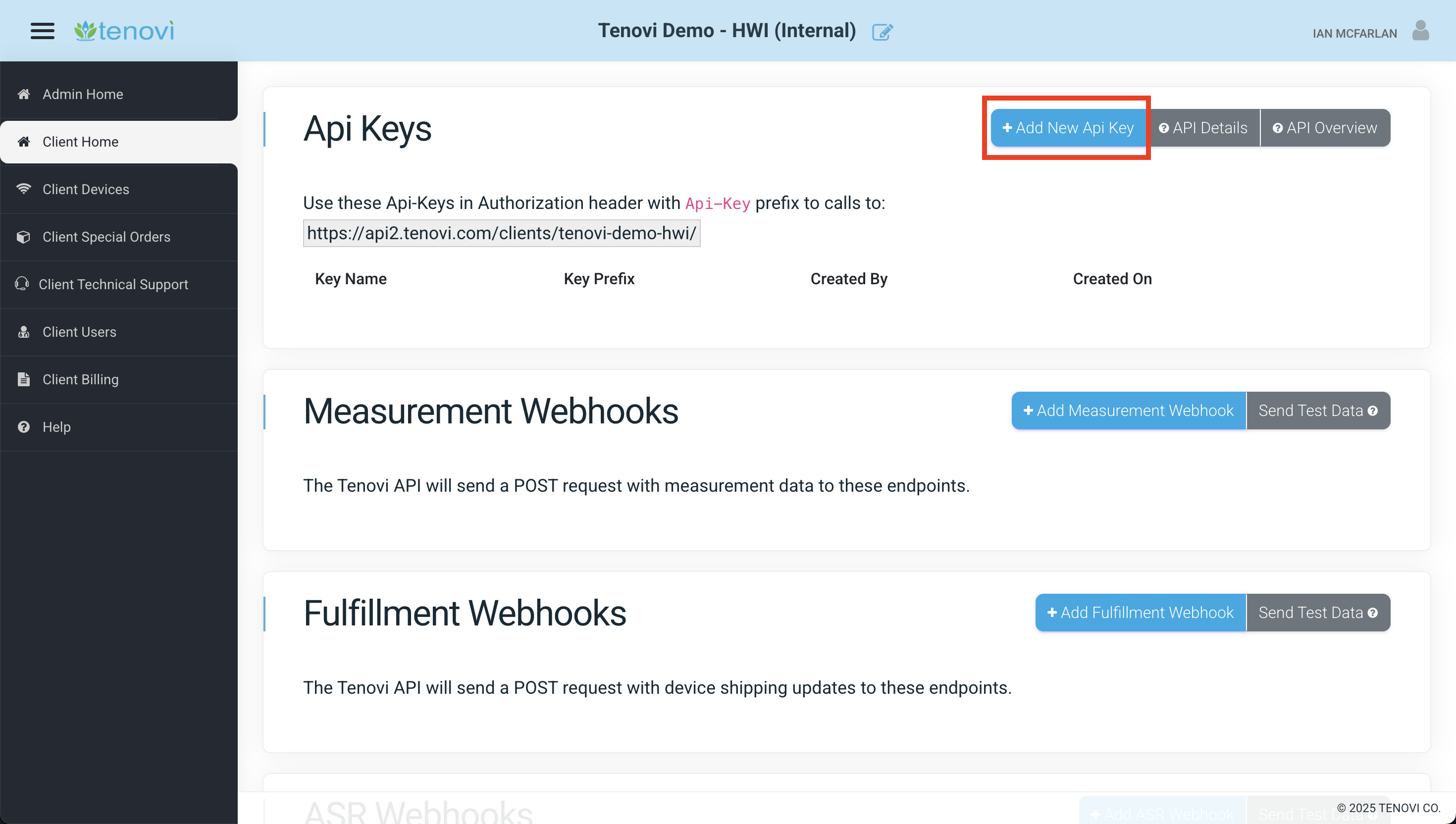
To authenticate an API request, the API key must be included in an HTTP Authorization header. The key should be prefixed by the string literal Api-Key with whitespace separating the two strings. For example:
Authorization: Api-Key TENOVI_API_KEY